Feature Configuration
Objective: Gain an understanding of how to enable optional Work Order features in the Maintenance module.
There are a pair of optional Maintenance features that can be enabled by Administrators, which introduce some slight changes to the Maintenance module.
To access these features, select 'Admin' from the Navigation Sidebar, and 'Work Order' from the Navigation Dropdown.
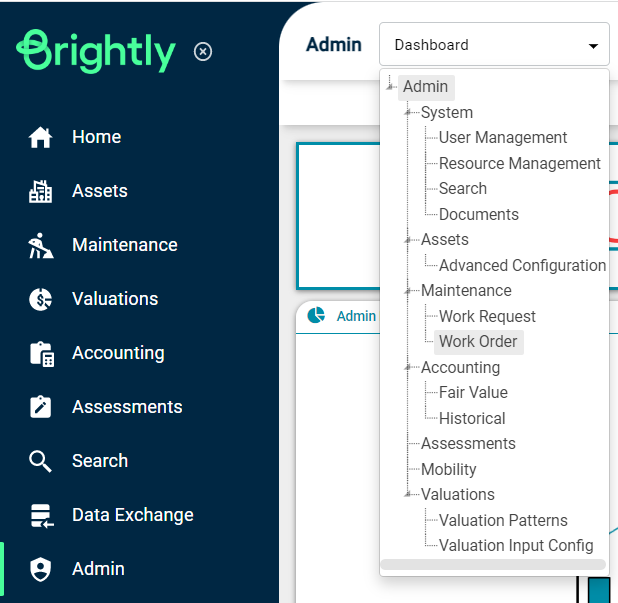
Display Unit Rate
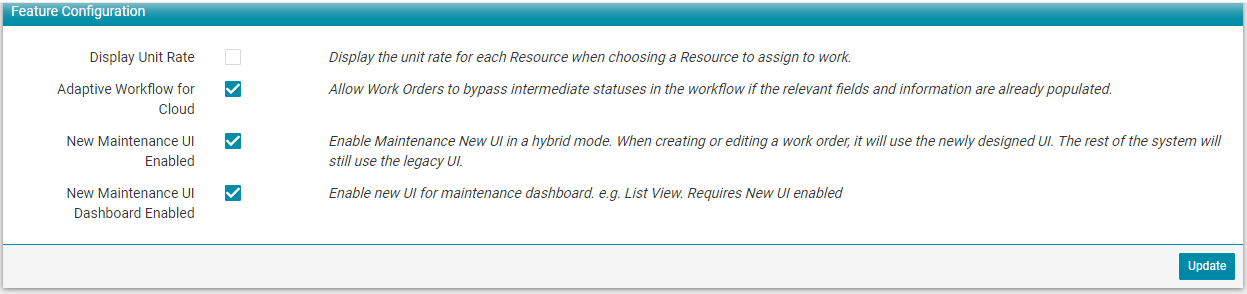
Enabling this feature will actively display the unit rate for each Resource during the process of assigning a Resource to labour in the Assign Resource pop-up window, within a Work Order. The unit rate will display for each Resource in the Resource drop-down.
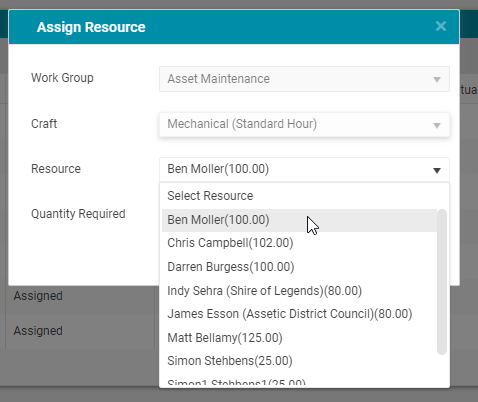
Adaptive Workflow for Cloud
Enabling this feature allows for Work Orders to be progressed through the Work Flow in fewer steps, enabling Maintenance users to bypass intermediate statuses in the workflow if all the relevant fields and information are already populated. When enabled, any valid status will be displayed in the colour blue and any invalid status will display in grey within the actions menu:
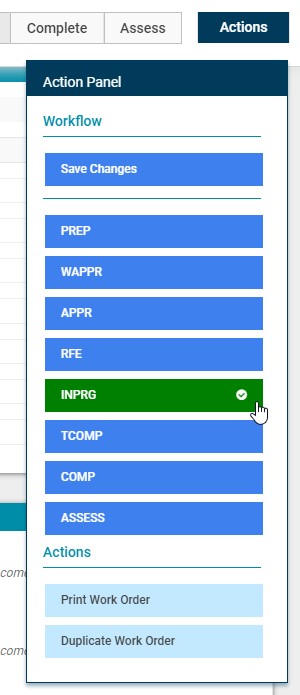
In this example, the Work Order in the INPRG status can be moved directly to the ASSESS status, by-passing the TCOMP and COMP statuses. As part of the new workflow, the WMATL status has been deprecated, and instead, the APPR status covers scenarios where Work Orders would be awaiting Material.
New Maintenance UI
The new Maintenance UI toggle enables the use of the newly designed updated user interface for Work Orders. This part of the new UI only affects creating and editing of Work Orders.
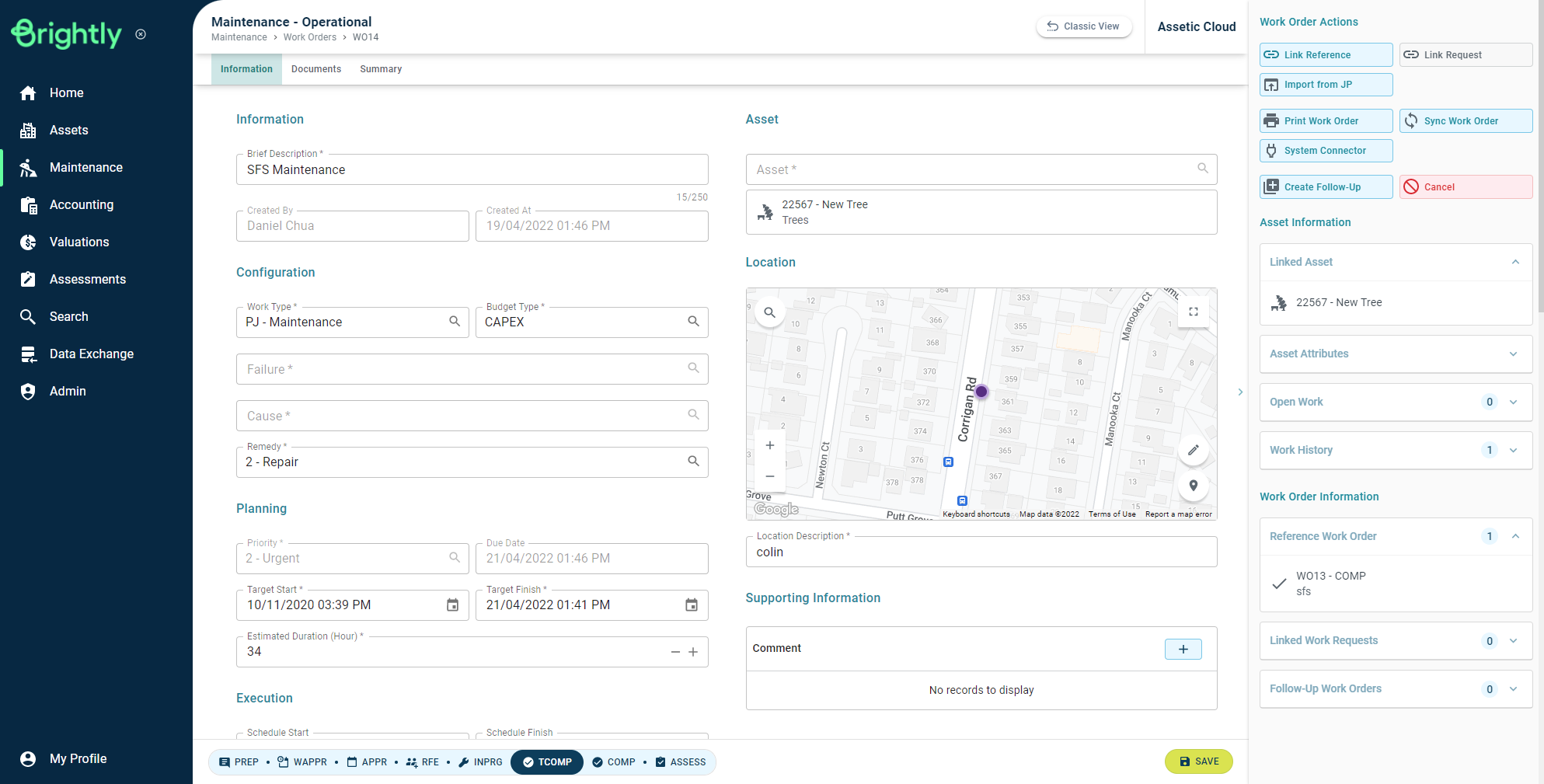
New Maintenance UI Dashboard
The new Maintenance UI Dashboard toggle enables the use of the newly designed updated user interface for Work Order dashboards in the Maintenance module. This Dashboard UI can only be enabled if the New Maintenance UI is first enabled.
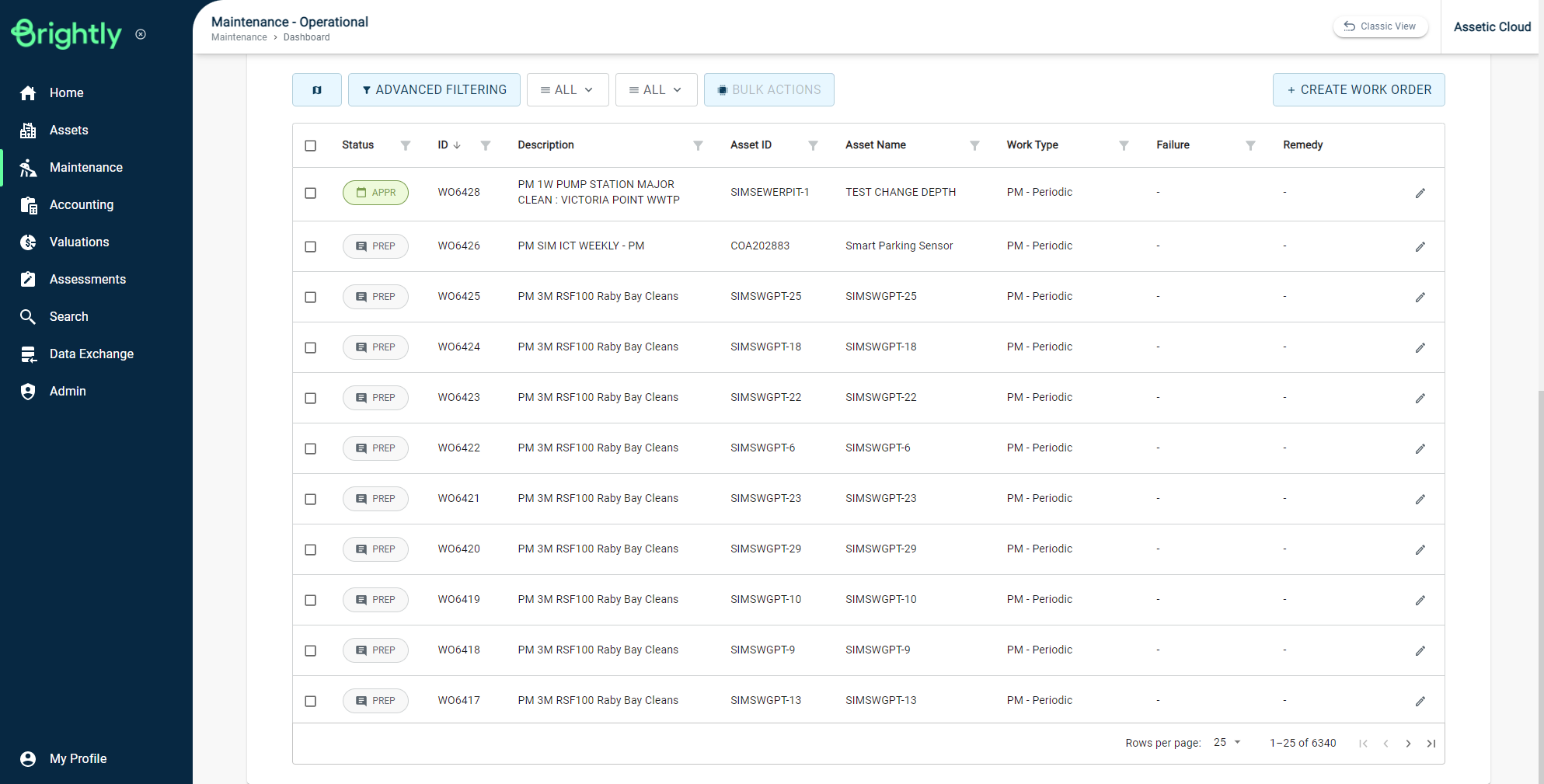
Mobile Application Notification Settings
In this section, Administrators can configure which events will and won't send a push notification to mobile app users.
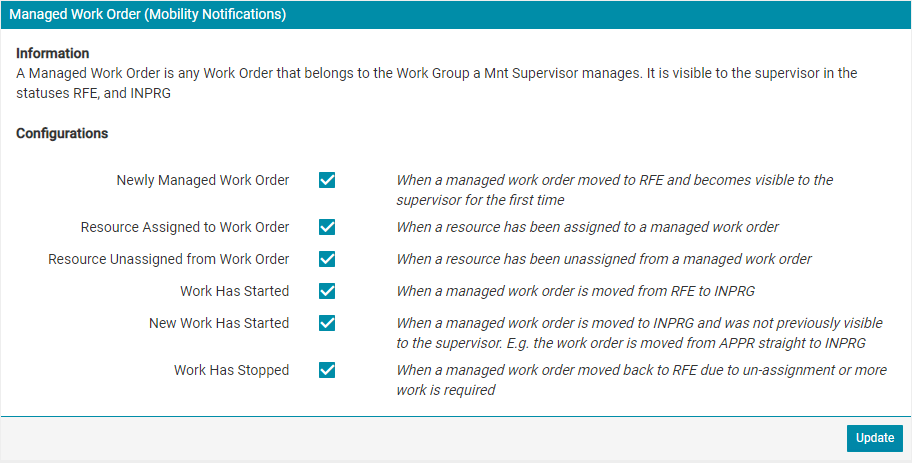
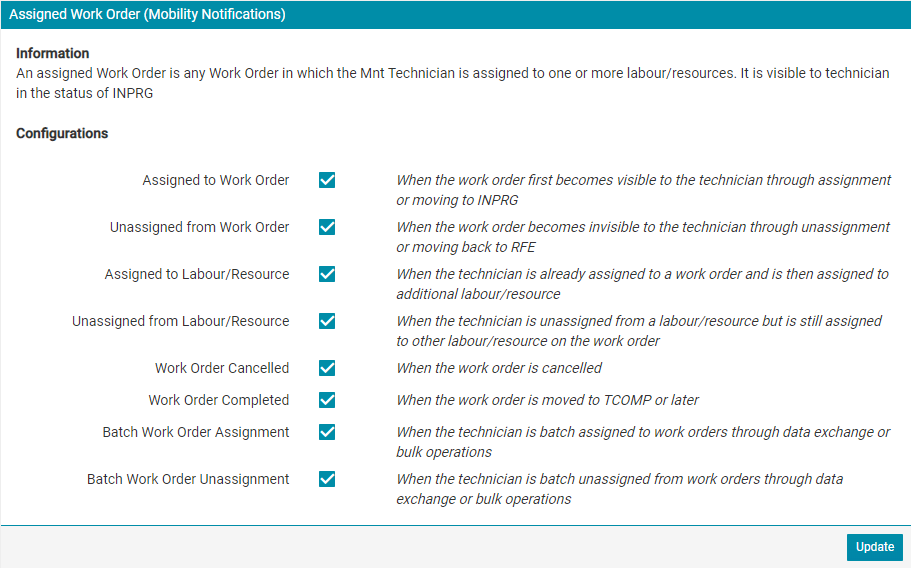
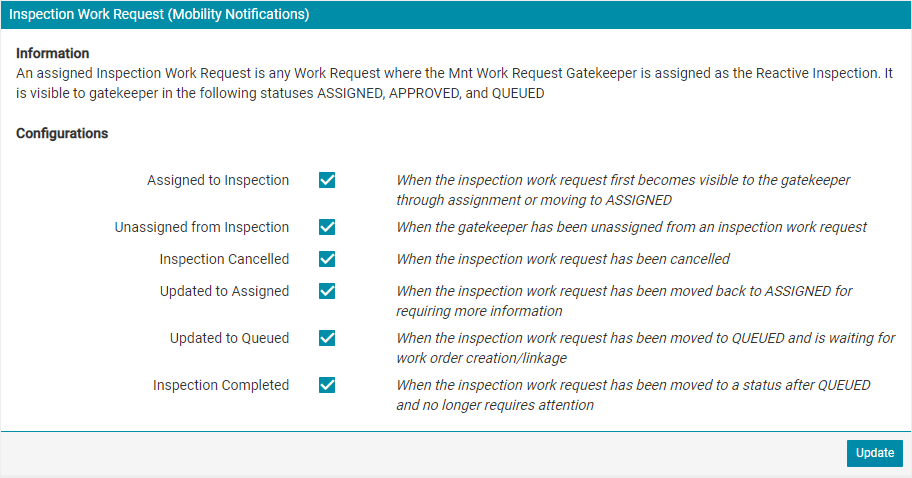
Administrators can configure the notifications received by Work Group supervisors managing a Work Order, Technicians assigned to Labour/Resources, and Gatekeepers assigned as Reactive Inspectors.
